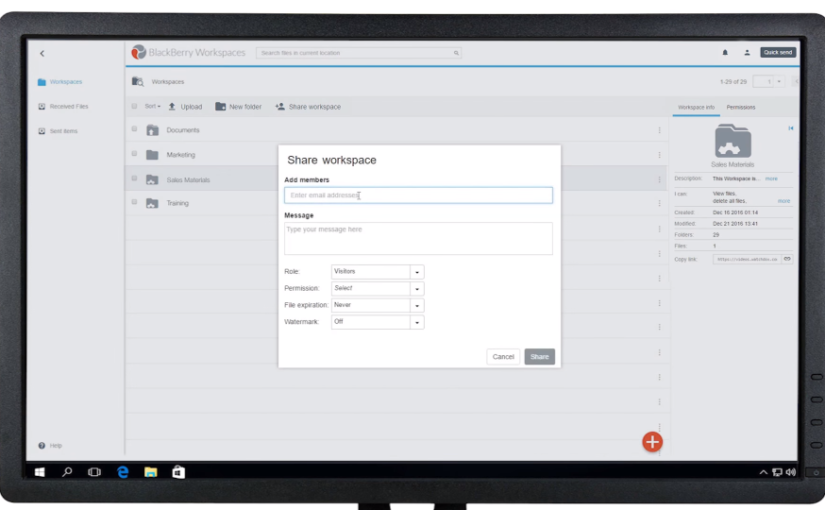Business activity implies a constant exchange of confidential files, which contributes to the development of the company, the conclusion of deals, and so on. But as a conscious owner, you need to ensure that all that legal, financial, or medical data you send is securely protected from external threats, hacking, and data leaks. Use WatchDox for windows to secure your data during transmission, the provider offers reliable features to make this possible.
What is WatchDox for Windows
WatchDox for Windows is a program that allows you to effectively and quickly synchronize your documents and share them securely. The working principle of WatchDox is as follows: it creates a Sync folder on your desktop and enters special workspaces there in the form of folders for synchronizing and sharing documents with third-party users. The program is very easy to use and has intuitive functions, so you can work with your folder and its workspaces just like you do with other regular folders. Once you save a file and subsequent changes to it are automatically synchronized with the versions you have on your desktop or on other devices that also have WatchDox installed.
You get to share your workspaces with others. By working on files together, all updates and changes will also be automatically synchronized. WatchDox also allows you to recover deleted files or undo changes, thus controlling document versions. With the program’s administrator rights, you can keep track of all actions that have been performed in the space and in the documents themselves.
WatchDox file sharing – main features
WatchDox has two versions, the main difference being the size of the companies they serve. Smaller companies may use the Business version if they have no more than 10 users. Larger companies can use the Enterprise version. The second version provides the ability to merge content and credentials.
WatchDox provides customers with full access control, and does so at the individual and group permission level, and can also set permissions based on roles. You have advanced digital rights management capabilities under which you can prohibit copying, pasting, printing, or editing a file. You can also manually encrypt your documents using FIPS 140-2 encryption.
WatchDox uses hosted ABC services and guarantees 99.9% uptime. You can also enter marks indicating how old the file is or set dates on which data will be purged. You can remotely delete a document even if it has already been downloaded to a third-party device.
Another data leak protection feature that WatchDox offers is setting watermarks. If an intruder wants to send your document, it will show your company’s logo or other symbols indicating that it belongs to you.
To keep track of other users’ activities, the program provides a clear audit trail. And there is also the ability to integrate the program with Microsoft Office, which allows you to interact with data even via mobile devices.
WatchDox Pricing
Pricing for WatchDox software starts at $15 per user. But the vendor often arranges discounts. There is its own discount system for the Enterprise version. Customers get 1TB of free storage. Support can be contacted by phone, e-mail, or chat. If you want to have access to support 24 hours a day, then you have to subscribe to a premium package.